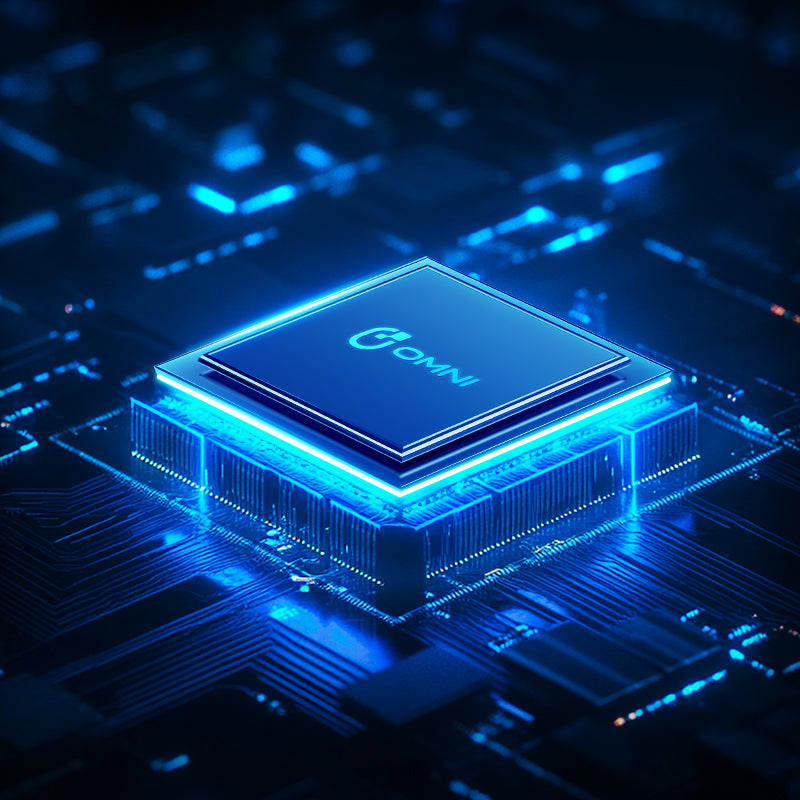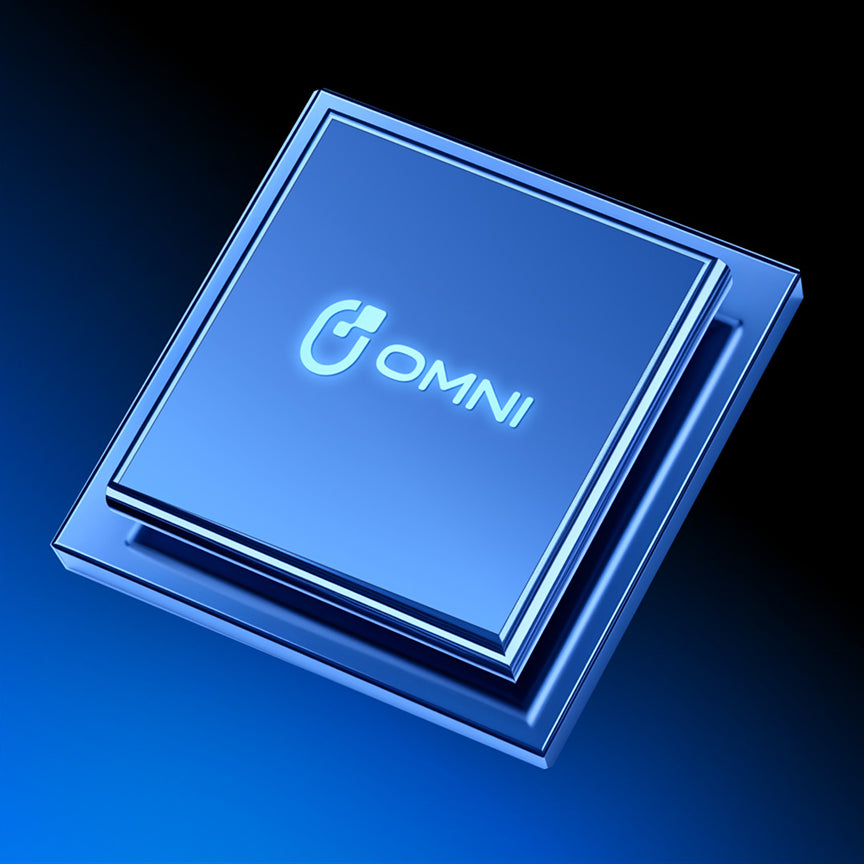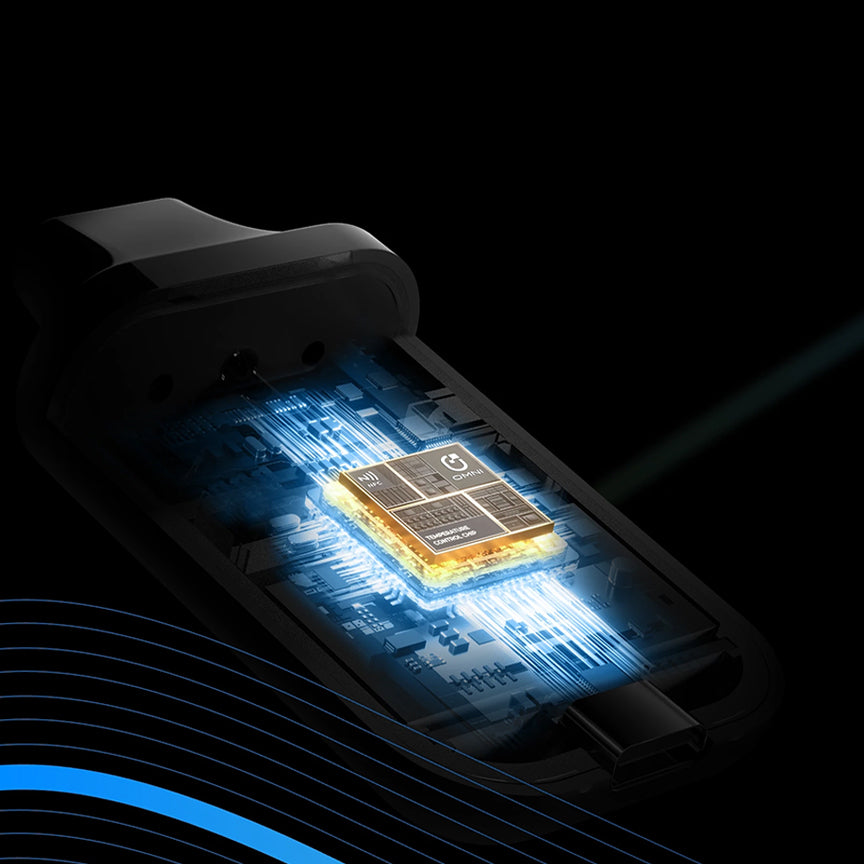How to Download and Install the OMNI Smart Vape App: Your Guide to a Connected Vaping Experience
As vaping technology continues to evolve, ZOFO is leading the charge with OMNI, the ultimate smart vaping platform that seamlessly integrates with your vaping devices. The OMNI App allows you to connect your vape to your smartphone, offering dynamic temperature control, personalized vaping insights, and an interactive experience with fellow vapers. Ready to enhance your vape journey with the OMNI smart vape app? Here’s a step-by-step guide on how to download and install the OMNI App for both iOS and Android devices.
For IOS Users
Getting started with OMNI on your iPhone or iPad is simple. Just follow these steps:
1. Visit the App Store
Open the App Store on your iOS device and search for "OMNI Connector". This is the official app that connects your vape to the OMNI system.
2. Download and Install
Once you’ve found the app, tap Download to begin the installation. The OMNI smart vape app will be installed in seconds, and ready for setup.
3. Access the OMNI Smart Vape App Service
After installation, launch the app. You’ll need to manually copy or type in the OMNI URL: https://apps.omniapp.us, or you can scan the QR code found on your product packaging. This QR code provides direct access to the app and the smart vaping ecosystem OMNI offers. From here, you can explore all the vaping control features, customizations, and data insights OMNI provides!

For Android Users
Android users can also connect to OMNI easily, regardless of whether they have access to Google Play or not.
Option 1: Using Google Play
1. Open Google Play
Head over to Google Play on your Android device and search for "OMNI Connector."
2. Download and Install
Tap Download and let the installation complete. Once installed, you’ll be ready to start your smart vaping journey with the OMNI smart vape app.
Option 2: If Google Play is Inaccessible
For Android users who can’t access Google Play, we’ve got you covered:
1. Visit the OMNI Download Link
Open your browser and go to this alternative link: https://fir.xcxwo.com/ikrush to download the OMNI App V3.0 for Android.
2. Download and Install
Follow the prompts to download the APK file. Once the download is complete, open the file to install the app on your device.
3. Access the OMNI Service
After installation, launch the app and enter the OMNI URL: https://apps.omniapp.us or scan the QR code provided on your vape’s packaging. This gives you access to the full range of OMNI’s smart features, such as dynamic temperature adjustments and vape habit monitoring.
Why Download the OMNI Smart Vape App?
With the OMNI smart vape app installed, you’ll unlock a world of features designed to elevate your vaping experience. From real-time device controls to personalized flavor recommendations and user interactions, OMNI makes vaping smarter, safer, and more fun. Its patented anti-counterfeiting technology and product traceability ensure that every vape session is authentic and high-quality, giving you peace of mind alongside ultimate control.
Ready to revolutionize your vape experience? Download the OMNI vape app today and step into the future of connected vaping.